Anchors
This page shows the various anchor link types and the targets …
The Image Anchor - above left - will scroll to the Anchor Target Spacer which is set to space out the elevator images 520px apart vertically and has a centered horizontal blue line.
The CTA style Anchor Link Tab link with the optional down arrow scrolls to the Anchor Target Hidden which has be left unhidden for this demo with a magenta background.
The tab widget can also be set up without the arrow or with an up arrow when it is used to scroll from lower down the page to a point nearer the top.
The Chevron Scroll Down scrolls to the Anchor Target Text widget which has a Anchor Chevron Scroll Top widget next to it to get back to the top.
The Anchor Text Link can be set up as a paragraph or an h1 through h4 heading. In the above example it is demonstrating the option of using the anchor link widgets to go to an anchor target on another page. The link is directed the the Testing page and to the section about using Safari.
The Chevron Hover Link shown below has the option to expand on hover when viewed on computers to show text describing the destination.
The Hover Go Top appears at the bottom right on scroll. The widget has an optional hover animation which exposes the text.
Anchor Target
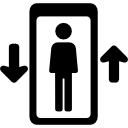
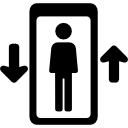
A LINK to an anchor on another page.